Dream Radar Depth
Posted May 05, 2024Pokémon Dream Radar is a downloadable game for the 3DS that connects to Pokémon Black 2 & White 2. (I should say was a downloadable game, because the 3DS shop is shut as of the 8th of April this year.) It’s pretty short, though inexplicably limits you to playing only a few times each day.
There is some set dressing, but the meat of the gameplay is using the 3DS’s camera and gyroscope to aim a laser to break apart “dream clouds” to help Professor Burnet research Pokémon dreams. (Burnet is also Professor Kukui’s wife in Sun & Moon.) I’ve already talked a bit about Pokémon dreams on this blog.
The thing I noticed that I didn’t see elsewhere online is a strategic element while playing the game. (This game is not hard.) Generally when you shoot a dream cloud with a laser, it splits into orbs, depending on how close the cloud was to its maximum size at the time.
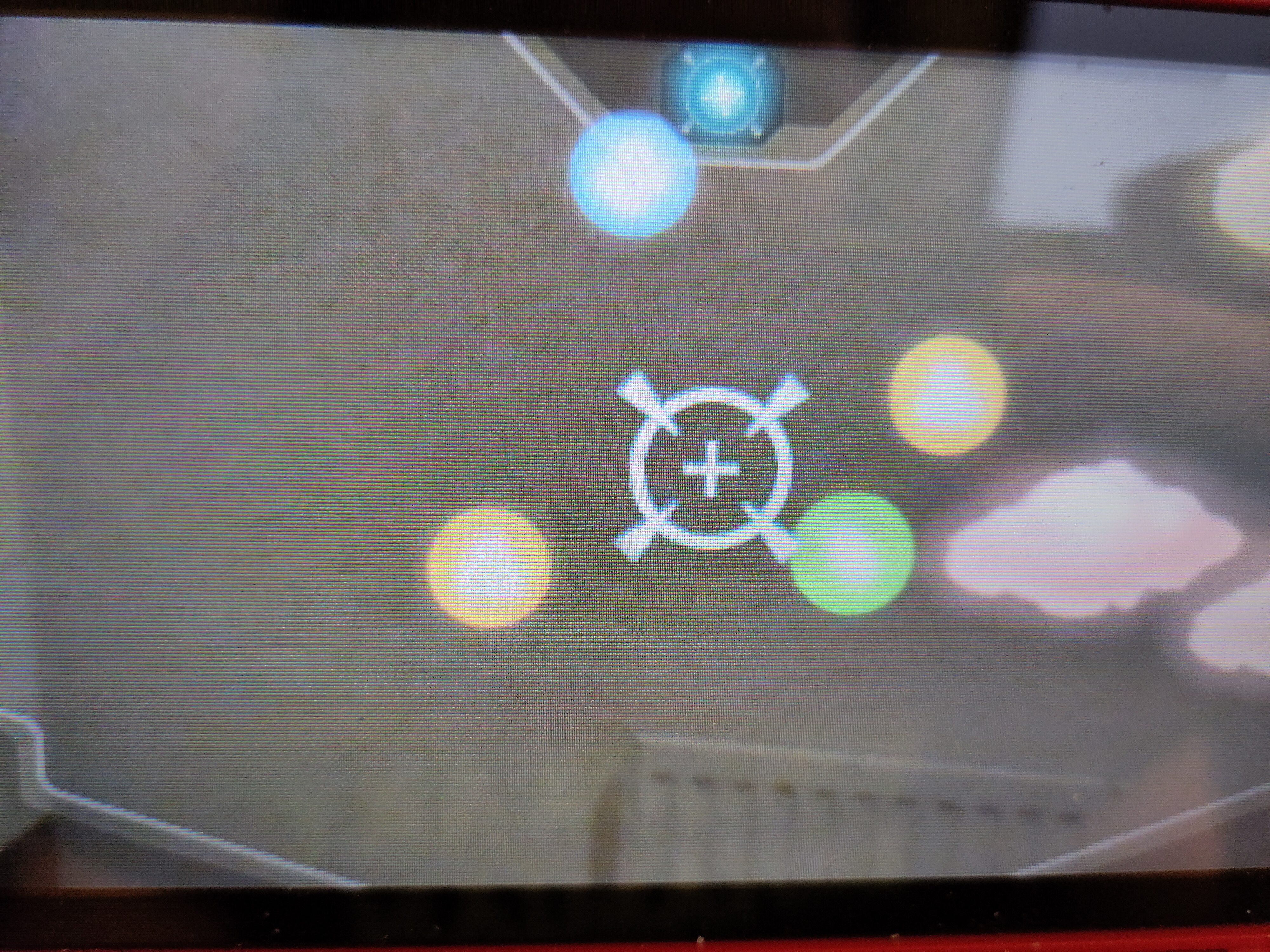 Dreamy
Dreamy
You have to be pretty fast to hit all the orbs for points (which spawns more, for more points) before they fade away. I’ve seen a couple of guides recommending that you shoot at clouds that are around the edges, so you have more space to shoot at the resulting orbs. That’s a great strategy, but there’s another angle to it as well!
The clouds have depth! You can see when there are clouds close together, some of them are closer to the camera than others.
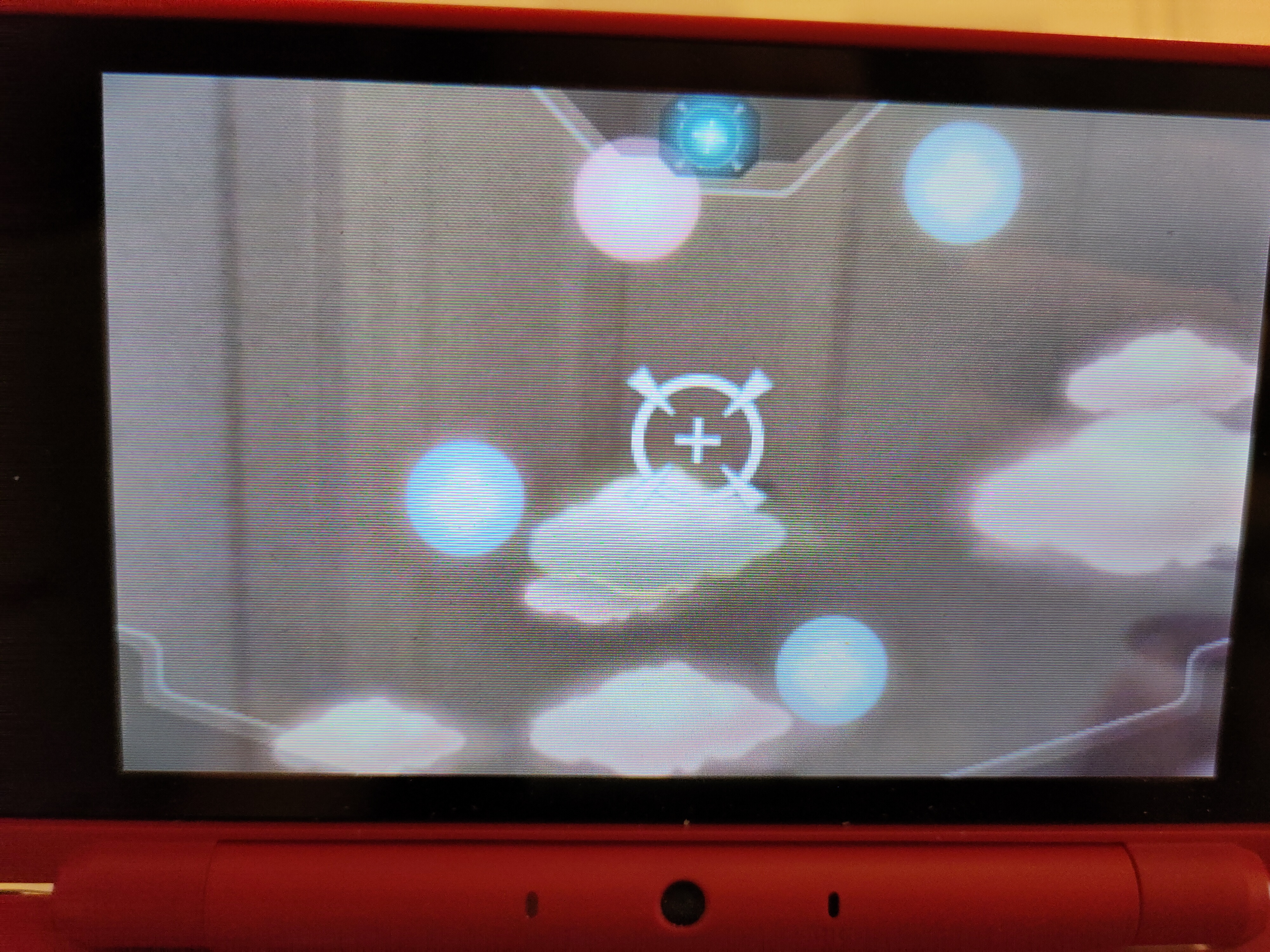 This picture was unwieldy to take
This picture was unwieldy to take
And the orbs spawned when a cloud breaks apart inherit its depth. So if you shoot at the clouds that are closer to the camera, the orbs will be in front of other nearby clouds.
You can still miss and it all goes wrong when you hit the other cloud. But if you have to take aim at some clouds that are close to each other, you might as well also have the advantage of being able to shoot the orbs if they scatter in an inopportune pattern!
 Or maybe they still end up behind. It’s hard to aim the reticle with the 3DS gyro with one hand, fire with another hand (A), and take a picture with another hand (you see what I mean), all at the same time
Or maybe they still end up behind. It’s hard to aim the reticle with the 3DS gyro with one hand, fire with another hand (A), and take a picture with another hand (you see what I mean), all at the same time
And separate to that tip, in case you were worried about the 6 Pokémon-at-a-time transfer limit and that you might mess it up when you capture a legendary Pokémon, then don’t worry! They use their own slots separate from the default Pokémon. And what’s more, they can also be stacked! So you don’t need to transfer them one at a time.
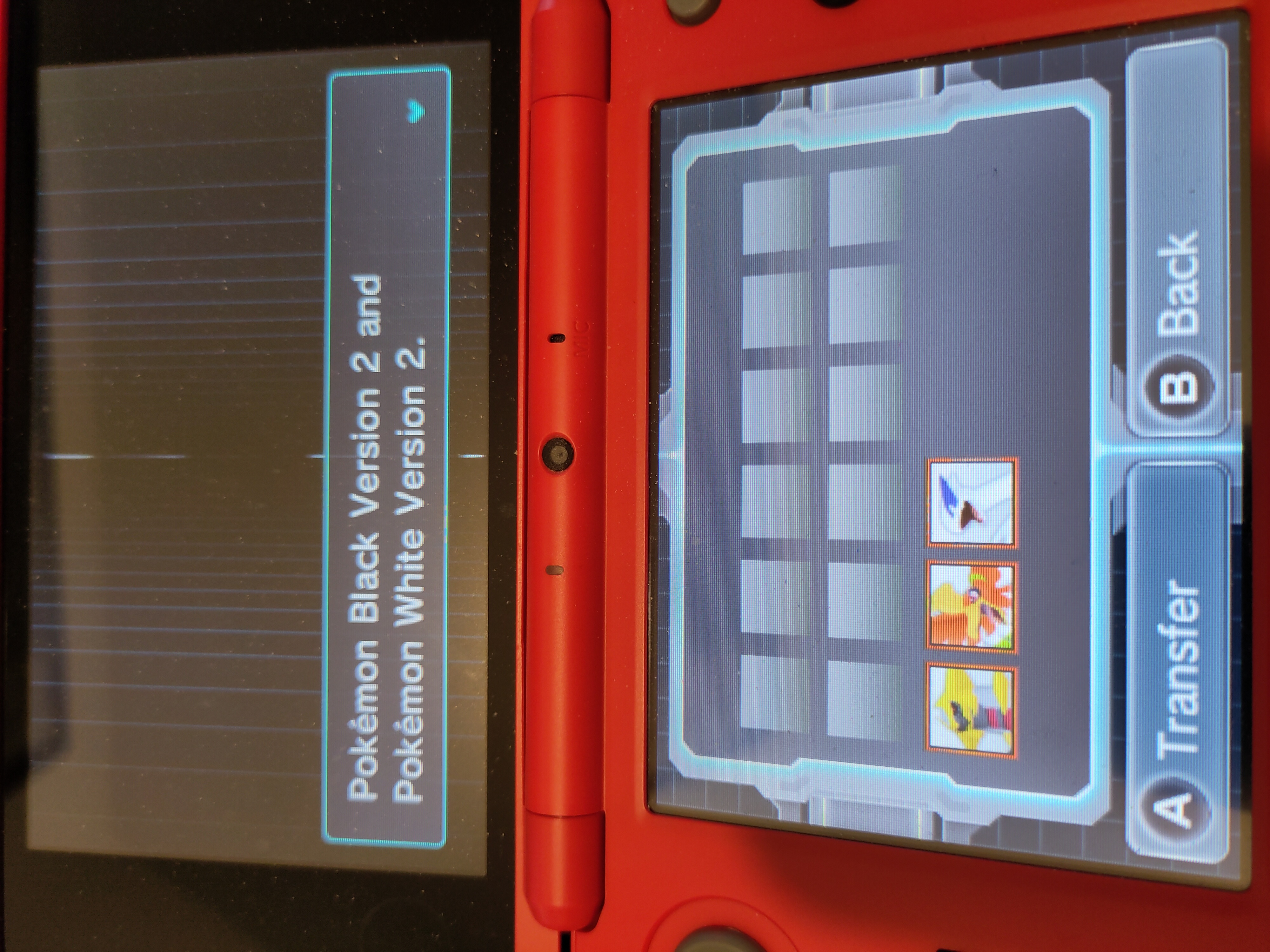 Nice and easy!
Nice and easy!
And those are the tips for today!